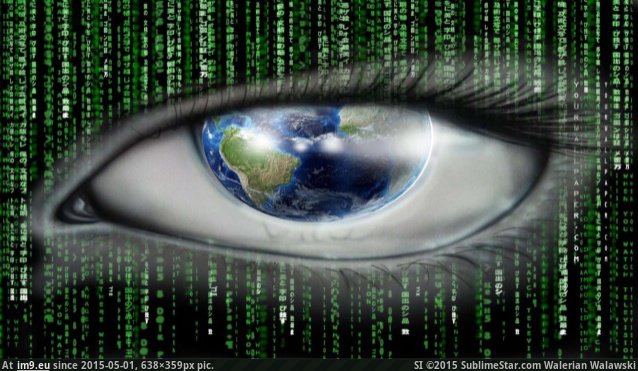
HaTTiP In a recent statement, Vizio said customers’ “non-personal identifiable information may be shared with select partners … to permit these companies to make, for example, better-informed decisions regarding content production, programming and advertising.”
Vizio just recently updated its privacy policy to reflect it has in deed begun providing data about customers’ viewing habits to companies that “may combine this information with other information about devices associated with that IP address.” They do not promise to encrypt IP addresses before sharing them.
Vizio hopes its new tracking forays will provide a boost to the thin profit margins it earns in the competitive television manufacturing business. In an October filing for an initial public offering, Vizio touted its ability to provide “highly specific viewing behavior data on a massive scale with great accuracy.”
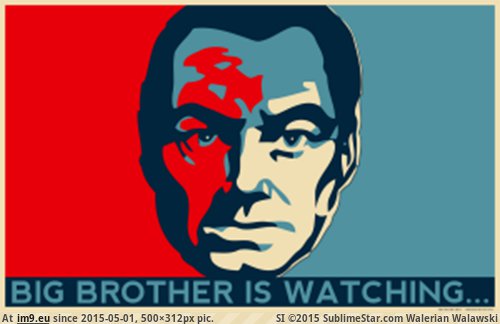
Turning Off Smart Interactivity
VIA TV Interface

STEPS
1. Press the MENU button on your TV’s remote.
2. Select Settings.
3. Highlight Smart Interactivity.
4. Press RIGHT arrow to change setting to Off.
VIA Plus TV Interface

STEPS
1. Press the MENU button on your TV’s remote or open HDTV Settings app.
2. Select System.
3. Select Reset & Admin.
4. Highlight Smart Interactivity.
5. Press RIGHT arrow to change setting to Off.


